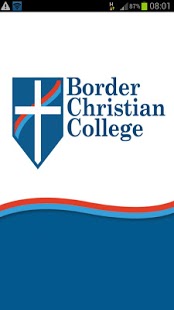Border Christian College (BCC) 2.0.2
Free Version
Publisher Description
Border Christian College (BCC) is located in the beautiful border towns of Albury-Wodonga and located only 10 mins from the Albury CBD in Thurgona NSW 2640. Border Christian College is a co-educational school for Pre-Kinder through to Year 12. We offer excellent education in a safe christian environment. It is our aim to provide our students with a well-rounded education - spiritually, academically, physically and socially.
Your younger children will absolutely love our “Bright Beginnings” Pre-Kinder Program. This program is an excellent enrichment program, which will lay the foundation for school success in your child’s formal education. It is full of colour, fun and activities, giving your child a great start to their education.
Along with a primary school that offers a caring, nurturing environment for your growing child, we boast an exceptional secondary education with a compressed curriculum offering significant advantages to our students.
Use this app to:
- Stay up to date with what is happening at Border Christian College
- Call Us, Find Us, Email Us
- Access important information about Border Christian College
- View the Canteen Menu
- View Uniform Information
- View School Fees Information
- View Home & School Information
- Email Photos
- Access our Facebook page
- Access our website
About Border Christian College (BCC)
Border Christian College (BCC) is a free app for Android published in the Teaching & Training Tools list of apps, part of Education.
The company that develops Border Christian College (BCC) is COXTECH. The latest version released by its developer is 2.0.2. This app was rated by 1 users of our site and has an average rating of 3.0.
To install Border Christian College (BCC) on your Android device, just click the green Continue To App button above to start the installation process. The app is listed on our website since 2017-10-05 and was downloaded 8 times. We have already checked if the download link is safe, however for your own protection we recommend that you scan the downloaded app with your antivirus. Your antivirus may detect the Border Christian College (BCC) as malware as malware if the download link to com.app_borderchristiancollege.layout is broken.
How to install Border Christian College (BCC) on your Android device:
- Click on the Continue To App button on our website. This will redirect you to Google Play.
- Once the Border Christian College (BCC) is shown in the Google Play listing of your Android device, you can start its download and installation. Tap on the Install button located below the search bar and to the right of the app icon.
- A pop-up window with the permissions required by Border Christian College (BCC) will be shown. Click on Accept to continue the process.
- Border Christian College (BCC) will be downloaded onto your device, displaying a progress. Once the download completes, the installation will start and you'll get a notification after the installation is finished.